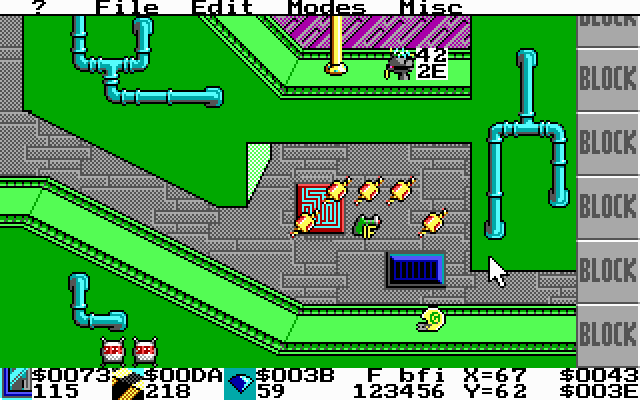
id Software's Tile EDitor v5.0 (TED5) was originally created in 1990 by John Romero while working at Softdisk.
It was used by Romero and the other employees on the following titles (some at Softdisk, some at id Software):
- Slordax
- Shadow Knights
- Rescue Rover I
- Rescue Rover II
- Dangerous Dave in the Haunted Mansion
- Hovertank One
- Keen Dreams
- Catacomb 3-D
- Commander Keen in "Invasion of the Vorticons"
- Commander Keen in "Goodbye, Galaxy!"
- Commander Keen in "Aliens Ate My Baby Sitter!"
- Wolfenstein 3D
- Spear of Destiny
Softdisk continued to use TED5 as the level editor for the following titles:
- Catacomb Abyss
- Catacomb Armageddon
- Catacomb Apocalypse
- Dangerous Dave II
- Dangerous Dave III
- Biodomes
- Xenopods
- Aerodrome
- Scubaventure
- Paragon
Later, Apogee Software used TED5 as the primary level editor for the following titles:
- Bio Menace
- Blake Stone: Aliens of Gold
- Blake Stone: Planet Strike
- Rise of the Triad
Rise of the Triad was the last commercial title to make use of TED5. The source code of the tool was released in November 1995 by Apogee.
TEDHELP.EXE (1995/11/01)
This document provides the most complete look at TED5. It was written by Tom Hall for the source code release of the tool. It includes a full usage guide, as well as a more complete written history. It even has a small nod to the (then in-development) game Prey!
Click to expand
───────────────────────────────────────────────────────────────────────────────
┌───┐
│TED│
└───┘
This program is TED (Tile EDitor). Ted is the program that Apogee used
to create all the levels that are in Rise of the Triad. Ted has also been used
in several other programs by Apogee & id Software. If you like making levels
on your own, then this is for you. This editor will not edit the existing
levels, but you can make your own! This is a DOS based program.
┌──────────────────────────────────────────────────────────────────────┐
│ This information is provided as is. It is very possible to corrupt │
│ your copy of Rise of the Triad using this, so make backups!! Apogee │
│ cannot and will not support the use of this program. If you choose │
│ to use it, you do so on your own. We cannot help with questions │
│ about this program or its use. │
└──────────────────────────────────────────────────────────────────────┘
┌──────────────┐
│ A TED PRIMER │
│HOW TO USE TED│
└──────────────┘
by Tom Hall, Creative Director of ROTT
TED is a very useful Tile EDitor that's been around for quite a while.
This document will go over editing things in TED, how to make new project,
and how to get you own graphics into TED for your own uses.
LAUNCHING TED
To launch TED, you need TED5.EXE to be in your path. You also need the
graphics files for the tiles (in EGA*.XXX and GFX*.XXX, where XXX is the
extension of the project). You need the map-related files (MAP*.XXX and
TEDINFO.XXX). A set of Sample maps are all in the SAMPLMAP directory for
your perusal. If you were in this directory and TED5 was in your path,
you could type T, which runs T.BAT. To launch TED manually, you would type
TED5 /ext=SAM /gfx=e /about
where /ext specifies the extension of the project,
/gfx=e says the graphics to look for are in EGA
(TED supports CGA and was supposed to support VGA),
/noabout stops the About Ted dialog from popping up each time you launch it.
You must have a mouse to use TED.
EDITING MAPS
TED maps have three "planes" of data: a Background plane, which contains the
floors and walls (and some other stuff); the Foreground plane, which contains
actor icons, arrows for moving things, sprite icons, and more; and the Info
plane, which contains platforms, which sprites and actors can be on, other
things and after the value 18, it contains location values for switches and
touchplates, height values for sprites, song values at the start of the map,
time values for clocks, and so on. These three planes can provide a lot of
data for you at once. You don't have to look at them all at once. Pressing
4, 5, or 6 will turn off each plane, and pressing it again with turn the plane
on. If a plane is not displayed, you cannot draw to it with the mouse.
Pressing 1, 2, or 3 will control which planes you draw on when you left click
the mouse, or do some other operation. You cannot turn on drawing to a plane
that isn't being displayed. For example, pressing three will do nothing if
you've pressed 6 to turn off the Info plane. And pressing 6 will automatically
turn off drawing to 3, which you need to watch sometimes! You may not place
everything you wanted to.
On a side note, the planes got their names while doing Commander Keen, because
we needed background graphics, foreground graphics so Keen could go behind
things, and an info plane to describe where doors took him to and so on.
Tiles can also have attributes, but this will in no way enter into ROTT maps.
The mouse allows you to do a few things:
IN THE MAP VIEW
Left Mouse Button Draw current selected tiles to currently selected planes.
Right Mouse Button Pick up value of current selected planes
Clicking on the tiles in the lower left corner will bring up a selection box
for that plane. Clicking on the menu above will obviously select pull down
menus, which work like a Macintosh or Apple IIgs does.
There are a few basic controls to 90% of TED use:
Arrows Move around map
1 Toggle Background plane drawing on/off
2 Toggle Foreground plane drawing
3 Toggle Info plane drawing
4 Toggle Background plane display on/off
5 Toggle Foreground plane display
6 Toggle Info Plane display
Spacebar Go to tile selection window
Enter Enter a value for the Info plane (XXXX for decimal or $XXXX
for hex, where XXXX is whatever number you want to enter)
Ctrl-Arrows Move a screen at a time in any direction
G Grid mode: not too useful for ROTT, but good for sidescrollers.
B Draw a block of the current selected tiles into current
selected planes.
C Copy a block: left click in upper left corner, right click in
lower right. Enter to copy it into buffer. Esc to stop process.
P Paste from copy buffer wherever mouse is--beep indicates
success or not
F Flood-fill one plane's tiles with currently selected tile.
Ctrl-F Flood fill area with whatever is in copy buffer.
T Tile search--looks for currently selected tile in map, lists
it as hex numbers
U Undo last action. This is occasionally erratic. Be careful!
I Display map info.
F3 Toggles whether blank spaces are overwritten by brush, or see
through.
Alt-X Quit program.
Alt-S Save map
Alt-O Open a new map
Alt-D Delete current map
Alt-W Swap two maps' positions
There are a lot of constructs to explain in the making of TED maps. Please
refer to ROTSPEC1.DOC for that information.
MAKING A NEW PROJECT
The easiest way to make a new project is to cannibalize the old one. You can
copy *.SAM to *.NEW, and all the necessary files will be copied. Now you have
to change the BAT files to operate with the new extension, and to save out a
different name, like NEWLEVS.RTL.
CHANGING THE TILES
There is a TEDTILES directory with an old utility called IGRAB. This was used
in KEEN and WOLFENSTEIN 3-D. IGRAB will grab CGA, EGA, and VGA graphics, in a
variety to formats. As provided here, it is set up for just EGA tiles, and
that's all. See the source code for grabbing other things. If you have the
programming savvy to do that, though, you probably have the savvy to write
your own. Most of the formats are stuck on a grid, like the TED tiles provided.
WEIRD TILES
We were going to take out some of the unused tiles, but we left them in as
interesting historical notes. Note the "H2O", "Wind", and "Monk Wind" sprites.
These were sound sources to be placed in the maps, for rushing water (to be
placed near waterfalls), howling wind, and a weird keening sound. We never got
perfect sounds for these, and there was just too much else going on, so there
are icons for them, but nothing happens in the game when you use them.
The 1-18 triangles were going to be put in maps for indicators of what order
to do things. No time, so they were never used.
I did take a pillar icon out of NBACK1E, since it was never used and looks
weird. It was to be a tiled sprite, that looked like a ceiling-high pillar.
It didn't look right, so out it went.
So, there are lots of things in the development process that just get left by
the wayside, all for the sake of actually getting the thing out in this
century.
┌──────────────┐
│HISTORY OF TED│
└──────────────┘
by Tom Hall, Creative Director of ROTT
TED is an old chum that I eulogize within. I have used TED for about four
years now, and this is its final resting place -- at least for me.
IN THE BEGINNING...
===================
John Romero wrote TED as the Tile EDitor for the games he, John Carmack, and I
were working on in Softdisk's Gamer's Edge department. Lane Roathe was in the
department for a while, but Romero and I were the ones really using it. I had
started sneaking in at night after working in the Apple department, because
what they were doing was so much fun. Carmack and Romero could concentrate on
the programming while I made levels and so on.
The first game was actually a joke. It was called Dangerous Dave in "Copyright
Infringement." Carmack had just gotten a little guy to move around over a tile
map, and I looked over at the Nintendo in the corner. I said, "Wouldn't it be
funny to make the first level of Super Mario 3...tonight?" Carmack smiled and
said, "Let's do it!" I copied the tiles pixel for pixel and made a map out of
them while Carmack feverishly programmed the guy landing on ground tiles and
getting coin tiles. At 5:30 in the morning, we dumped that on Romero's desk
and went home to crash. Romero played it all the next day, saying "This could
make so much money!" It was pitched to a friend of a friend at Nintendo, and
they liked it so much, they wanted a demo. We added Mario graphics and Koopas
and stuff, and sent it to them. It apparently got to the head guys at Nintendo,
but they didn't want to enter the PC market. Softdisk didn't want to use the
smooth scrolling trick Carmack had discovered (since it didn't also work in
CGA!), so we thought, well, if they don't want it, we could do something
ourselves.... Thus Commander Keen was born.
We soon left Softdisk with Adrian Carmack, a fine artist that had joined the
team a few months later. I stayed at Softdisk for three months while I was
replaced as editor for three of the monthly products. Jay Wilbur and Kevin
Cloud came on board during Wolfenstein.
THE GAMES
=========
In addition to these two aforementioned demos, we did use the editor for a
bunch of real games.
Games we did for Softdisk with TED (all in EGA 16-color graphics):
==================================================================
Game Type
---------------------------
Slordax Shooter
Shadow Knights Side-scroller
Rescue Rover I & II Overhead puzzle game (among our most favorite games)
Dangerous Dave in Side-scroller (another big favorite, although they made
the Haunted Mansion us take the blood out.)
Hovertank One id's first 3D action game, although the walls were just
solid-color polygons
Keen Dreams The "Lost Episode" of Keen, where he falls asleep and
is attacked by all the vegetables he has refused to eat
Catacomb 3-D The first texture-mapped fast action game (pre-Wolf3D!)
We did other games, but they didn't use TED.
After we left, Softdisk continued to use TED, in the following games:
=====================================================================
The Catacomb 3D trilogy (Abyss, Armageddon, Apocalypse)
Dangerous Dave II & III
Biodomes
Xenopods
Aerodrome
Scubaventure
Paragon
id used TED on eight games of their own:
========================================
Commander Keen in "Invasion of the Vorticons"
Marooned on Mars, The Earth Explodes, and Keen Must Die
Commander Keen in "Goodbye, Galaxy!"
Secret of the Oracle, The Armageddon Machine
Commander Keen in "Aliens Ate My Baby Sitter!"
Wolfenstein 3D
Spear of Destiny
Wolfenstein for Super Nintendo
Wolfenstein VR (for a VR booth-type game)
Apogee uses of TED
==================
Bio Menace (licensed Keen Engine)
Blake Stone: Aliens of Gold
Blake Stone: Planet Strike
Rise of the Triad
When I came over to Apogee to head up in-house development, we used TED for
Rise of the Triad, which started life as Wolfenstein, Part Two. So far, that
makes 34 projects using TED. Plus we had planned to do an overhead game called
Fight for Justice after the first Keen, based on the same world that Quake is.
And an aborted overhead shooter called Complete Planetary Domination. And a
Apple II game Carmack and I never finished, called Penultima III. And there
was an aborted project at Apogee called Wards of Wandaal. So that makes 38
projects that TED maps were edited for. Wow.
PROGRAMMING TED
===============
Somewhere in the original TED documentation, John Romero described his
"triumphant" fill routine, liberally paraphrased and embellished as follows:
"Once in a while a programmer really writes something he's proud of, a slick,
elegant, blazingly fast routine that stands as a benchmark against which other
code will be judged by. However, this is not the case with TED's fill routine.
This slow, stupid algorithm will casually fill one plane of data in a painfully
creeping manner. Press ESC when it gets confused."
In preparing the release of TED, Mark Dochtermann fixed the scrolling bug
that's been in TED for a long time. Sure, the last day we use it, and it gets
fixed!
On another programming note, the VGA mode has never really worked in TED.
That might be a good project for you hackers out there. Have fun. A Win 95
version would be cool, too.
CONCLUSION
So ROTT may be the final game to use TED. But now that you have the source
code, and Wolfenstein's source code is out on the net, there are some fun games
to be made. As for me, I bid TED a fond adieu, and say hello to a cool 3D
editor on the NeXT, where we'll be making the levels for our new action game,
Prey. TED is dead. Long live TED!

 2024-10-01
2024-10-01